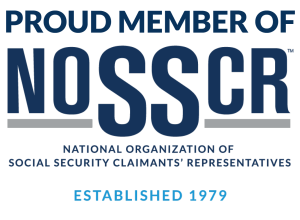Your Social Security statement is a helpful record of your earnings. It will also tell you whether you are disability insured, your monthly benefit if found disabled, and your monthly benefit at retirement. In the past, about a third of our clients have had difficulty accessing their statement because of financial history questions asked by the website in the process of creating an account. Fortunately, there is a new way to access the information in your account.
To create an account or sign into my Social Security (my Social Security | SSA), you have the option to access your information with a new or existing Login.gov account or with a new or existing ID.me account.
To create a Login.gov account, you will need to provide your:
- Email address.
- Password (create one).
- Second factor authentication method (such as receiving a code via text message to your mobile phone number).
To access my Social Security with a Login.gov account for the first time, you will need to provide your:
- Full name.
- Social Security Number.
- Home address.
- Date of birth.
- Phone number.
To create an ID.me account, you will need to provide your:
- Email address.
- Password (create one).
- Second factor authentication method (such as receiving a code via text to your mobile phone number).
- Driver’s license, state-issued ID, passport, or passport card.
- Most recent home address.
- Birth date.
- Social Security Number.
- Selfie.
- Phone number.
Please be aware that while you have a current disability claim pending, this information may not be available to you.